25-08-2014, 01:16 PM
For those of us that use Social Media, for whatever reason, you'll be aware that you can be tagged in a post and you'll get a notification to tell you so.
Well, the same function exists here on KFF - yes really!! - and it's quite simple to do...
If I wanted to alert JRB, for instance, to a post I'd made I would simply type, anywhere within that post:
@ [jonny round boy] ( leaving no space between the @ and the first [ ). You do need to tag the members exactly as their profile name, however as the forum software wouldn't recognise JRB or Snezza as it would need to be Snezza31. You'll see that JRB has appeared in blue at the bottom where I've tagged him........
Jonny would then get a PM to tell him he'd been tagged in a post and a link to which post it was.
If you don't want to be tagged you can change the settings in your User Control Panel.
Now, all we need is a "Like" button!!
jonny round boy
Well, the same function exists here on KFF - yes really!! - and it's quite simple to do...
If I wanted to alert JRB, for instance, to a post I'd made I would simply type, anywhere within that post:
@ [jonny round boy] ( leaving no space between the @ and the first [ ). You do need to tag the members exactly as their profile name, however as the forum software wouldn't recognise JRB or Snezza as it would need to be Snezza31. You'll see that JRB has appeared in blue at the bottom where I've tagged him........
Jonny would then get a PM to tell him he'd been tagged in a post and a link to which post it was.
If you don't want to be tagged you can change the settings in your User Control Panel.
Now, all we need is a "Like" button!!
jonny round boy


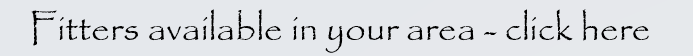


![[-]](https://www.kitchenfittersforum.com/images/collapse.png)

